Attendance Tracking
You can track the attendance of members at your gym, using a unique numeric code assigned to each. In order to use attendance tracking, the feature must be enabled in the member settings.
Multiple device support
Attendance tracking is optimized for usage with different devices and screen sizes. This is especially useful for providing self-service attendance tracking - you can place a tablet or smartphone at the front desk to allow members to check-in themselves in.
Tracking attendance with a numeric code
Members can check-in with a numeric code between 4 and 10 digits (you can set the number of digits in your attendance settings). You can find the code under the member profile, in the left sidebar below their personal information.

You can enter the code by using a keyboard, or by pressing the numbers in the virtual keypad on the screen.
You can read more on the training schedule by clicking here.
Tracking attendance with a name search
Members can check-in with a name search as well. Switch to the "Name Search" tab on the check-in screen, and start typing to select the member who is checking in.
Tracking attendance with membership cards
You can check-in members by scanning membership cards, using a barcode scanner or a camera attached to your device (or the built-in camera, with tablets for example).
Membership cards can either be printed out or used on the member's mobile device. Learn more about membership cards.
To check-in with a membership card, go to your check-in screen ("Members" -> "Check-in"). If you are using the barcode option, all you have to do is scan the card with your attached barcode scanner while on the check-in screen and the system will check the member in.
If you are using the QR code option (you can switch to it in your attendance settings), click on the "QR code" tab that will appear after the "Name search" tab to activate scanning cards with the device's camera.
Attendance Reporting
We provide several graphs and reports on your members' attendance. Click on "Members" -> "Attendance" to get to the attendance overview.

The promotions report is of special importance to keep track of members' progress towards their next rank. You can learn more about it here.
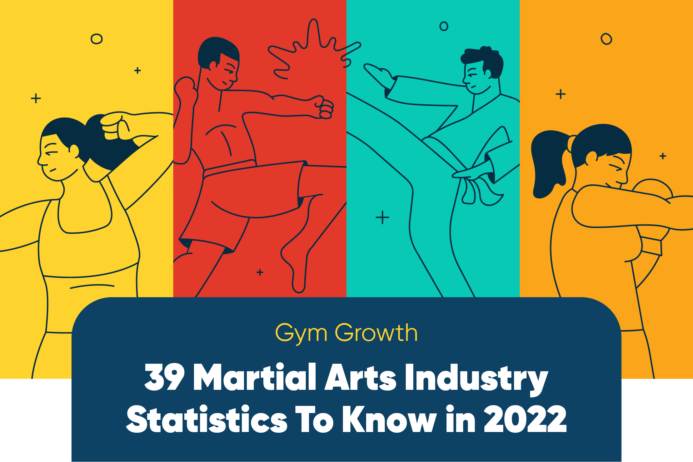 39 Martial Arts Statistics To Know in 2022
39 Martial Arts Statistics To Know in 2022