Billing Overview
The billing dashboard provides you with an overview of your gym's financials that are processed through the system. The graphs on top show the payment breakdown for the current month - upcoming payments, processed payments and overdue payments, and the revenue history for the last 12 months.

Below the graphs, two payment lists are shown - overdue payments and recently processed payments.
Overdue Payments
This table shows the 5 most recent payments that have not been paid in time. You can review the payment invoice or make changes to the payment by clicking on the "Change" button.

To see the full list of overdue payments, click on the "Overdue Payments" button in the top-right of the list.
Recent Payments
This table shows the 5 most recent processed payments. You can view the invoice or issue a refund by clicking the appropriate button on the right.

The "All Payments" button on the right links to the full gym payment history screen.
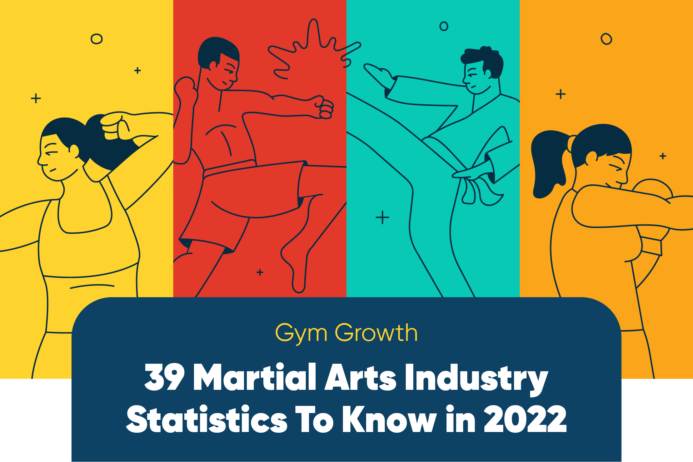 39 Martial Arts Statistics To Know in 2022
39 Martial Arts Statistics To Know in 2022